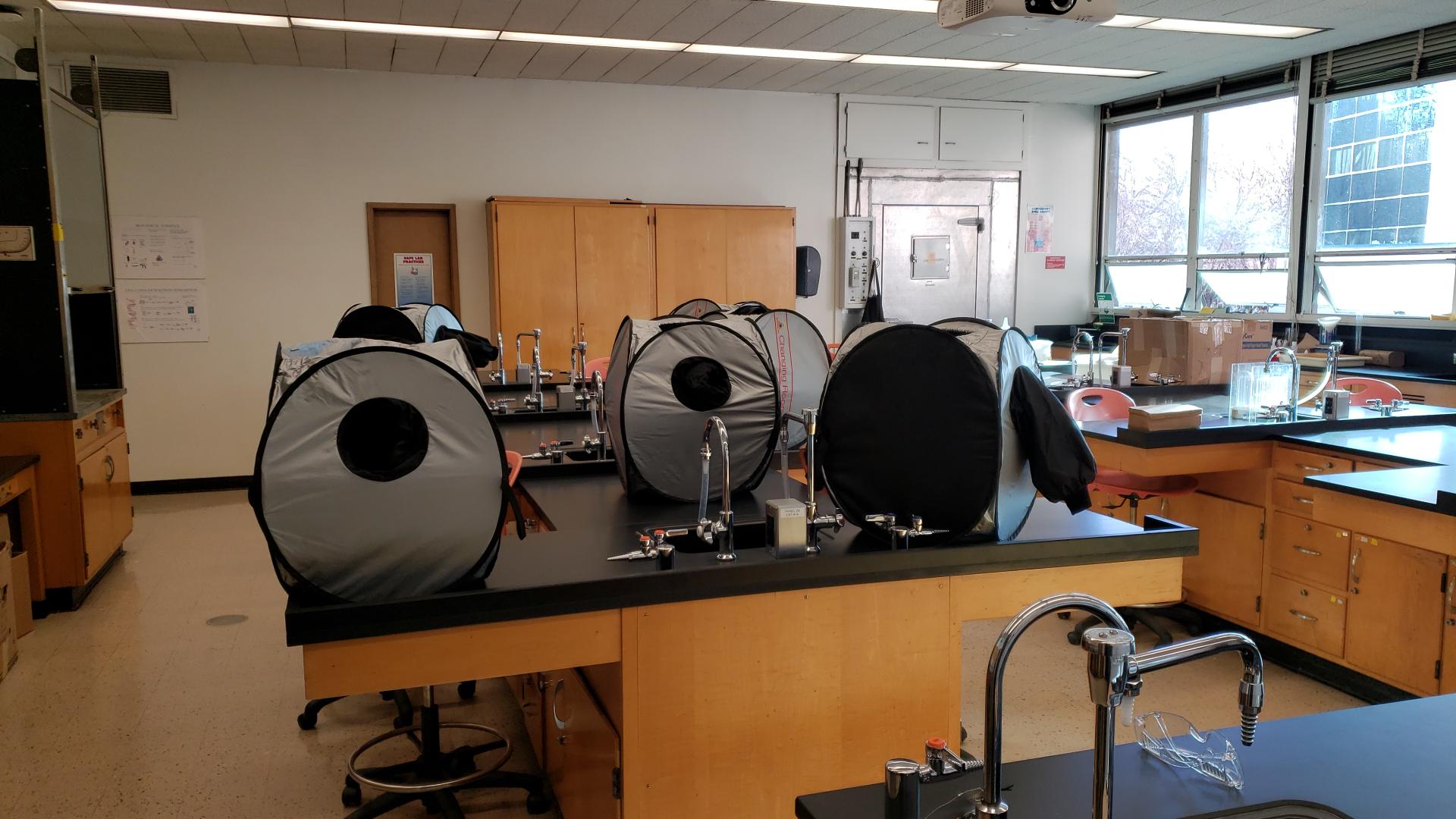Humboldt Hall 220
Room Type: Wireless PresentationUniversity Classroom Designation: Lab
Capacity: 16
Department: Space Management
Last Updated: 0000-00-00


Have questions? Call (916)278-7337 option 1
This classroom has wireless display technology as well as its other features. The presenter can use any device to connect to the Sharelink in the room and can now freely move about the space projecting their display.
- Sharelink provides the room with wireless presentation technology. You can use any laptop, tablet, or phone and share your screen to the in-room display. Wireless presentation technology allows you to walk around with your iPad, or be anywhere in the room with you laptop. Please see the instruction section below for details on how to connect to the Sharelink using the Sharelink application.
- You can use one of two different laptop connections in the classroom to show your laptop or device on the in-room display. The room comes equipped with VGA and HDMI cables.
- Document Camera
- Laptop Connection
- Projector
- ShareLink
- Speakers
- Chalkboard
- Fume Hoods
- Gas
- Incubator
- Map Rails
- Sink
- Wet Lab
- VGA
- HDMI
- Wireless
Sharelink Wireless Laptop Connection Instructions
Below are links to instructions for the Sharelink wireless laptop connection in this room.
Instructional PDF
Push Button Controller Instructions
Below is a link to instructions for the push button controller in this classroom. Please note that the inputs listed in the instructions may not be accurate to the inputs in this room.
Instructional PDF
Instructional Video
Please contact Space Management at spacemgt@csus.edu or 916-278-6507 directly for all classroom reservation questions. You can also find information on the Space Management website at Link to Space Management's website